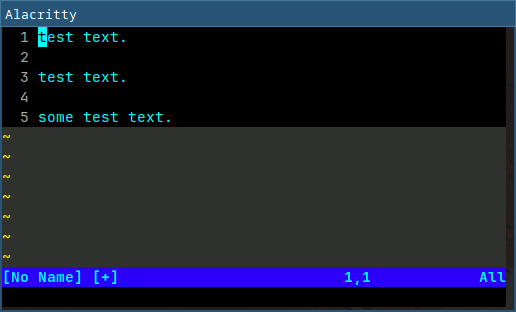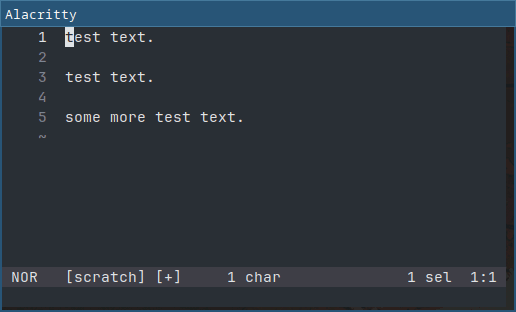From (Neo)Vim to Helix (kind of)
I usually use NeoVim when programming, and have a minimal setup. LSP is kind of quirky but it works.
I've recently started using the Helix editor and despite the different key-bindings, I was able to get the hang of it. There are notable differences even if some keybindings are similar (like ":w" to save and ":q" to quit). But there are some differences I end up having to use NeoVim to do the same thing for. Take for example, search and replace:
Helix has the user select (with regex) every instance of the text at once, and then edits them all simultaneously. NeoVim can also replace simultaneously, but also conditionally per instance via the use of regular expressions. The workflow is different as seen above, so in a large file, I prefer the per-instance replacement. Also, NeoVim's usage of regular expressions allows for replacement with regex groups, making it easier to replace text that has different components.
It was pretty difficult learning Helix and remembering the different keybindings between NeoVim and Helix, but Helix's built-in support for LSP in a lot of contexts makes it pretty useful, and it provides a lot of features that NeoVim may require plugins for. They both provide a ":tutor" mode, which is nice for a quick reference, but for some more extra config/keybindings, it becomes necessary to look up the Helix user docs.
TL;DR: Using Helix after using Vim for so long can be very painful, but having another editor to use with its own advantages is pretty nice.